The New Frontier of AI Browsers: A Comprehensive Comparison
In 2025, AI browsers are no longer a niche curiosity—they’re redefining how we interact with the web. Advanced AI assistants, automated workflows, deep integrations, and privacy tools have turned browsers from passive gateways into active collaborators. But with options like Comet, OpenAI Atlas, and a growing list including Sigma, Arc Max, Brave Leo, Opera Aria, and more, how do you choose the best browser for yourself or your team? What are the true advantages and trade-offs, and are referral schemes like Comet’s $10 cash and Pro month worth promoting to friends?
This article provides a thorough analysis across features, pricing, workflow, privacy, and user experience to guide the best recommendation for individuals and professionals.
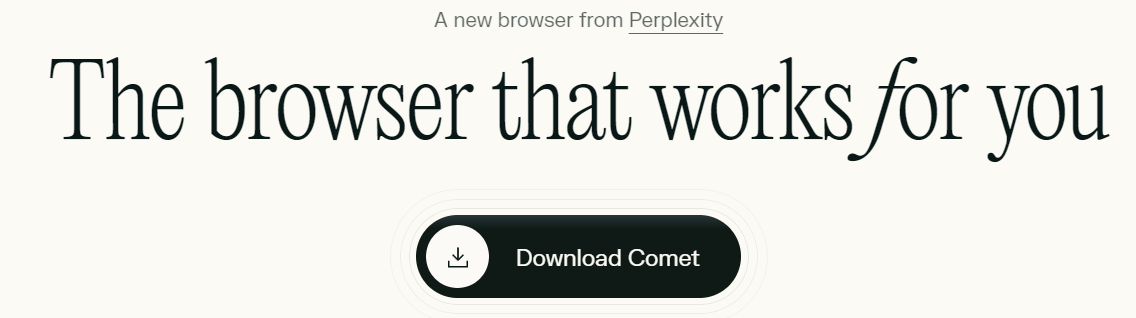
AI automation for 3D workflow—try Comet for zero-friction productivity.
Comet Value Highlights
- Agentic automation for power users: Comet delegates complex research, tab orchestration, and workflow execution to autonomous agents, helping teams complete deep work faster than traditional AI sidebars.[2][6]
- Referral rewards that compound adoption: Comet’s invite program pays cash while giving your teammates a full Pro month to experience agentic browsing with zero risk.[28]
Every time you invite a friend to Comet, you earn cash and they receive a free month of Comet Pro. To qualify, your invite must sign in to Comet and ask their first question.[28]
1. The State of AI Browsers in 2025
AI browsers differ from traditional browsers by building artificial intelligence directly into their architecture—not just tacking on a chatbot or search plugin. Core capabilities include page summarization, contextual Q&A, multitasking automation, content creation, and intelligent privacy controls. Their mission: integrate research, productivity, and everyday browsing in one seamless experience.[1][2][3][4]
Instead of switching between separate apps and tools, users can converse with the browser, automate repetitive tasks (booking, shopping, emailing), and maintain context between multiple tabs—all powered by LLMs like GPT-4 and custom models.
2. Feature Landscape: Comet vs OpenAI Atlas vs Leading Alternatives
Comet (Perplexity AI)
Positioning: Comet is designed to be an “agentic browser”—the AI can autonomously browse sites, analyze content, and execute user-defined workflows simultaneously. This agent model stands out for its parallel task management and deep context awareness across tabs.[2][3][5]
Top Features:
- Autonomous Agents: Ability to visit sites, fill forms, compare products, and execute purchases or bookings in parallel.[6]
- Natural Language Commands: From “plan my day” to “summarize these tabs,” new tasks can be assigned, tracked, and completed by the AI.
- Tab Intelligence: The assistant maintains context across multiple sources for complex research or open-ended exploration.
- Integration: Built-in Perplexity AI search engine offers cited answers and research-grade results, more reliable than web scraping bots.
- Referral Program: For every successful invite, users get $10 cash and friends redeem a free Pro month (if they log in and ask their first question).
Pros:
- Superb for researchers, analysts, and power users needing multitab intelligence and workflow automation.
- “Agentic” actions are faster and more robust than Atlas’s agent mode.
- Entry-level is now free (as of October 2025), broadening accessibility.[3]
Cons & Risks:
- Enterprise and advanced features require subscription; previous pricing hit $200/month under Perplexity Max.
- Security vulnerabilities: Some risk from malicious web instructions (prompt injection).[7][3]
- Can feel overwhelming for casual users; interface still evolving.
- Privacy concerns: collects browser data for improved AI performance.
Unique Incentives: Strong referral scheme—$10 for you plus a Pro month for your friend makes professional onboarding easy and lucrative.
OpenAI Atlas
Positioning: Atlas is OpenAI’s first full browser, embedding ChatGPT directly into the experience. It’s designed for structured workflows, professional productivity, and privacy controls, offering “agent mode” for automated multi-step tasks (e.g., trip planning, batch shopping).[5][2][3]
Launch: Currently macOS-only, with Windows/iOS/Android soon to follow. Requires ChatGPT Plus ($20/month) for agent mode; Pro ($200/month) for expanded automation.
Top Features:
- Persistent ChatGPT Sidebar: Summarize any page, compare sources, do real-time Q&A with full context from browser memories.
- Agent Mode: Automate tasks (form filling, booking, shopping) with oversight—always asks before executing.
- Privacy & Memory Controls: Optional browsing memories with detailed opt-in/out toggles, secure session isolation.
- Cross-App Integration: Import passwords, bookmarks, and history. Live search features quickly bridge browsing and AI recommendations.
Pros:
- Best for professionals already leveraging ChatGPT in their workflow.
- Enterprise-grade privacy, data isolation, and robust control over what AI “remembers.”
- Smooth integration for existing OpenAI and ChatGPT users.
Cons:
- Not fully agentic; can’t run parallel autonomous tasks as in Comet.[6]
- Currently limited platform support (macOS).
- Paid features—Agent Mode and full automation—behind a substantial monthly paywall.
- Less open-ended than Comet for deep research; “rigid” workflow suits productivity-driven teams.
- No direct friend-referral cash incentive.
Other Top AI Browsers
Sigma AI Browser
Core: AI-first tab-aware chatbot, content summarizer, soon to include local autonomous agents for complex tasks.[8][1][2]
- Deep privacy focus (local encryption, minimum server interaction).
- Context-sensitive Skills allow custom workflows.
- Free and macOS-only beta; limited reach for now.
Arc Max
Core: Context-only AI, prioritizing interface clarity and productivity.[9][2][3]
- “Ask on Page,” summary previews, tidier tab management.
- Free, with some features macOS-only.
- For visual thinkers, multitaskers preferring minimal clutter.
Brave Leo
Core: AI meets privacy—no login required, local chat history, multiple AI model support (Mixtral, Claude, Llama).[4][1][3]
- Fast, private, good for summarization and basic Q&A.
- Lacks deep automation and workflow integration of Comet or Atlas.
- $14.99/month for Pro; free version covers core AI chat.
Opera Aria
Core: Deeply integrated GPT-powered assistant, massive selection of local models, modular extensions, social media integration.[2][3]
- Free, works across platforms.
- Disorganized interface for some; best for casual users wanting lots of tools in one place.
3. Incentives, Pricing, and Referral Programs
Comet’s Referral Scheme
- Each invite = $10 in cash (for the inviter) and a free Pro month (for the friend, once they log in and ask a question).
- Removes friction for team collaboration and professional upgrade.
- Entry-level tier free to everyone as of October 2025.
OpenAI Atlas Pricing
- Agent mode requires ChatGPT Plus/Pro ($20/$200 per month).
- No cash referral, but increased usage limits as default browser.
Brave Leo, Opera Aria, Arc Max, Sigma AI
- Most offer core tools for free; advanced functions via optional subscriptions.
- No major referral incentives reported.
4. Use Cases and Audience Fit
Comet: Best For…
- Research Professionals: Deep, cross-tab intelligence, workflow automation, cited answers.
- Power Users: Need for parallel actions, agentic autonomy, and multi-modal tasks.
- Students & Academics: Summarization of long articles, easy topic exploration.
- Professional Collaboration: Referral program enables teams to scale at low cost.
Atlas: Best For…
- Existing ChatGPT Users: Seamless integration with ChatGPT productivity tools.
- Enterprises & Teams: Focus on privacy, control, reliable agent workflows.
- Structured Workflows: Repetitive or predictable tasks, cross-app integration.
Sigma, Brave Leo, Arc Max, Opera Aria: Best For…
- Privacy-First Users: Local models, end-to-end encryption, minimal data collection.
- Casual Browsers: Page summarization, email drafting, basic content generation.
- Visual & Creative Professionals: Arc’s clean interfaces, Sigma’s content tools.
5. Privacy and Security Considerations
- Comet and Strawberry Browser have demonstrated vulnerability to prompt-injection hacks—attackers can embed hidden AI instructions in web content, manipulating browser behavior. Mitigation is ongoing, but remains a concern for agentic models.[3][7]
- Atlas provides robust opt-in memory, session isolation, and strict privacy controls. Data used for training only with explicit consent.
- Brave Leo & Sigma run most AI processing locally, minimizing cloud exposure.
- Opera Aria and Arc Max have standard privacy features, but integration with third-party models and plugins increases risk.

Seamlessly explore the web and supercharge your AI-assisted creation with Comet.
6. Expert Recommendations & Fair Comparison
Comet Stands Out If:
- You need agentic browsing (AI can autonomously manage workflow, execute parallel tasks).
- Research, automation, or multi-app integration is central to your day.
- You value immediate utility (now free), and the referral program makes onboarding scalable for your team.
Atlas Excels If:
- Your core workflow already depends on OpenAI’s ecosystem.
- Enterprise privacy, session isolation, and memory control are dealbreakers.
- Mac users get first access, but wider platform support is planned.
For Friends & Teams:
- Comet’s $10 cash and free Pro month greatly reduce exploration friction. For every member onboarded, the professional tier is accessible at no risk, and you earn direct rewards—ideal for growing teams and test pilots.
Fair Comparison Table
| Feature | Comet | OpenAI Atlas | Arc Max | Sigma AI | Brave Leo | Opera Aria |
|---|---|---|---|---|---|---|
| Agentic AI Autonomy | ✅ (Yes) | ⚠️ (Limited) | ❌ | ⚠️ (Coming) | ❌ | ⚠️ |
| Parallel Tasking | ✅ | ❌ | ❌ | ❌ | ❌ | ⚠️ |
| Context Across Tabs | ✅ | ✅ | ⚠️ | ✅ | ✅ (Multi-tab) | ✅ |
| Summarization | ✅ | ✅ | ✅ | ✅ | ✅ | ✅ |
| Privacy Control | ⚠️ (Good, risk) | ✅ (Enterprise) | ✅ | ✅ | ✅ | ✅ (Mixed) |
| Referral Program | ✅ ($10 + Pro) | ❌ | ❌ | ❌ | ❌ | ❌ |
| Pricing | Free/$200 Max | $20+ (Agent mode) | Free | Free | Free/$14.99 | Free |
| Best For | Research, Teams | Enterprise, Pro | Creators | Privacy, Tasks | Privacy, Q&A | Casual Users |
Installing Comet Browser
Quick Start Steps
- Visit the official Comet page and select the installer for Windows or macOS.
- Download the setup package, then double-click to launch the wizard.
- Approve the installation when prompted, keeping the default destination unless your organization requires a specific path.
- Sign in with your Perplexity account or create a new login to sync history and access agentic features.
- Run the initial onboarding checklist to enable parallel agents, tab permissions, and security protections.
- Invite your teammates from the referral dashboard to start earning cash rewards and unlock their complimentary Pro month after they ask their first question.
Video Tutorials
Here are some clear YouTube installation tutorials for Comet browser:
- How to Download & Install Comet Browser by Perplexity — step-by-step installation for Windows and macOS.
- How to Install Comet Browser on Windows 10/11 — 2025 walkthrough from download to basic configuration.
- How to Download and Install Perplexity AI (Comet Browser) — one-minute overview of the official setup flow.
- Comet Browser Download & Installation Guide 2025 — beginner-friendly instructions with troubleshooting tips.
These videos cover downloading from the official site, running the installer, and configuring Comet for the first time.
7. Conclusion: Making the Right Choice
Choose Comet if you want the future of browsing—powerful agentic AI, parallel workflows, team-friendly incentives, and robust research tools. For everyday research, content creation, and workflow management, it’s the only browser where you and your friends both benefit, thanks to $10 referral rewards and Pro month unlocks. The interface still matures, but agentic autonomy and multi-tab intelligence simply aren’t matched.
Choose OpenAI Atlas for professional, privacy-heavy, structured productivity. Atlas shines for enterprises and teams already utilizing OpenAI’s ecosystem who demand agent mode with memory controls.
Explore Sigma, Arc Max, Brave Leo, or Opera Aria for specialty use-cases—privacy, minimalism, content-first workflows, or creative browsing. But for the most integrated, incentivized, and autonomous AI browser experience, Comet leads the way in 2025.
“The best browser is the one that makes your work easier, not harder. Test, compare, refer—and let AI do the heavy lifting.”
1 2 3 4 5 6 7 8 9 10 11 12 13 14 15 16 17 18 19 20 21 22 23 24 25 26 27 28